


Ah, Man!
Apologies You've Landed
on the Wrong Page

Please Continue Looking
LET'S GET STARTED
Ready to Revolutionise Your Online Strategy?
Let's Ignite Your Online Sales Growth Today!
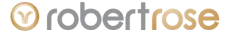
As a Shopify SEO Expert, specialising in GROWTH strategies, I am dedicated to delivering exceptional results, forging lasting partnerships, and making a meaningful impact in the ever-evolving world of E-commerce.
© Copyright 2022 Robert Rose Global. All rights reserved.